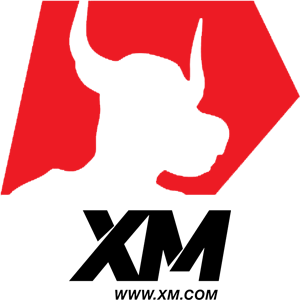How to Download, Install and Login to XM MT5 for Android
The XM MT5 platform for Android is a powerful mobile trading solution designed to keep you connected to global financial markets wherever you go. With its advanced tools, user-friendly interface, and real-time market data, the XM MT5 app offers a comprehensive trading experience on your Android device.
Whether you're an experienced trader or just starting, this guide will walk you through the steps to download, install, and log in to XM MT5 for Android, ensuring a seamless trading journey.
Whether you're an experienced trader or just starting, this guide will walk you through the steps to download, install, and log in to XM MT5 for Android, ensuring a seamless trading journey.

Why Trade on the XM MT5 for Android?
- Over 1000 Instruments, including Stock CFDs, Stock Indices CFDs, Forex, CFDs on Precious Metals, and CFDs on Energies.
- 100% Android Native Application
- Full MT5 Account Functionality
- All Trading Order Types Supported
- Built-in Market Analysis Tools
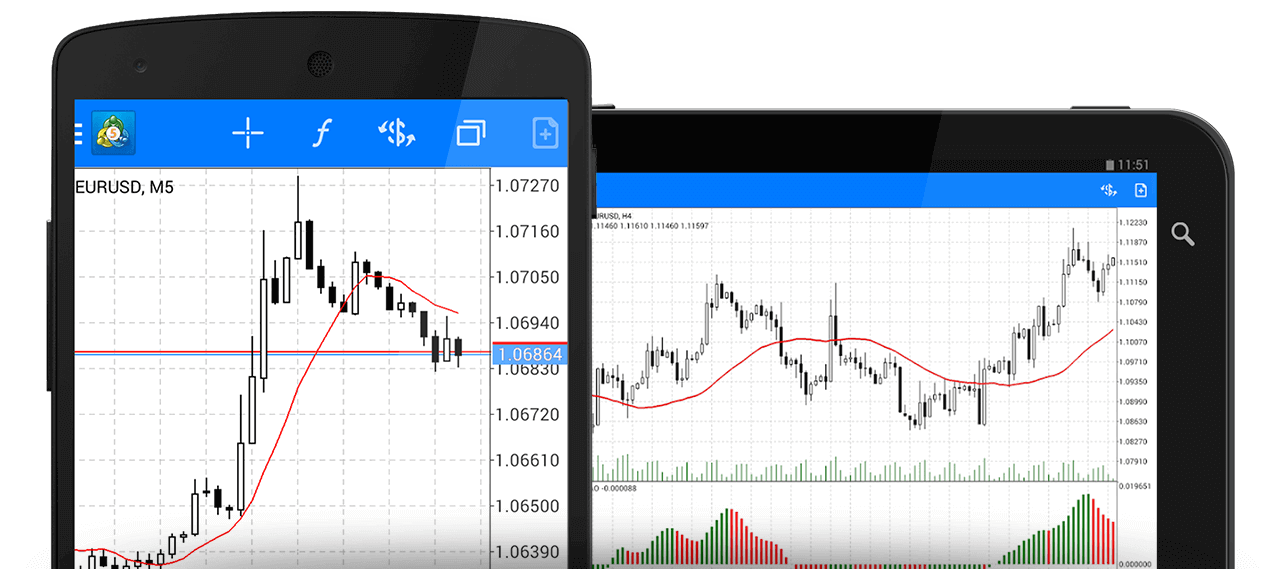
How to Access the XM MT5 for Android
Step 1
- Open Google Play on your Android, or download the app here.
- Locate MetaTrader 5 in Google Play by entering the term MetaTrader 5 in the search field.
- Click the MetaTrader 5 icon to install the software to your Android.
Download the MT5 Android App now
Step 2
- Run the app on your device.
- Tap on manage accounts.
- Tap on the plus sign ‘+’ in the top right corner.
- Enter XM Global Limited in the ‘Find Broker’ field.
- Choose XMGlobal-MT5 or XMGlobal-MT5-2 as the server option.
Step 3
- Enter your login and password.
- Start trading on your Android.
XM MT5 FAQ
How can I gain access to the MT5 platform?
To start trading on the MT5 platform you need to have an MT5 trading account. It is not possible to trade on the MT5 platform with your existing MT4 account. To open an MT5 account click here.
Can I use my MT4 account ID to access MT5?
No, you can’t. You need to have an MT5 trading account. To open an MT5 account click here.
How do I get my MT5 account validated?
If you are already an XM client with an MT4 account, you can open an additional MT5 account from the Members Area without having to re-submit your validation documents. However, if you are a new client you will need to provide us with all the necessary validation documents (i.e. Proof of Identity and Proof of Residency).
Can I trade stock CFDs with my existing MT4 trading account?
No, you can’t. You need to have an MT5 trading account to trade stock CFDs. To open an MT5 account click here.
What instruments can I trade on MT5?
On the MT5 platform, you can trade all the instruments available at XM including Stock CFDs, Stock Indices CFDs, Forex, CFDs on Precious Metals, and CFDs on Energies.Conclusion: Trade Anywhere with XM MT5 for Android
XM MT5 for Android brings the power of professional trading to your fingertips, offering flexibility and control in today’s fast-paced markets. By following the steps outlined in this guide, you can quickly download, install, and log in to the platform, ensuring uninterrupted access to your trading account.
With XM MT5 for Android, you can stay informed, execute trades confidently, and manage your portfolio effortlessly, all from the convenience of your mobile device.