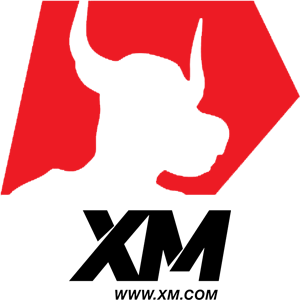如何登錄XM
訪問您的XM交易帳戶對於有效管理,存款和提款的管理至關重要。 XM提供了安全,直接的登錄過程,確保交易者可以快速安全地訪問其帳戶。本指南將引導您完成如何登錄XM並確保無縫體驗。

如何登入您的XM帳戶
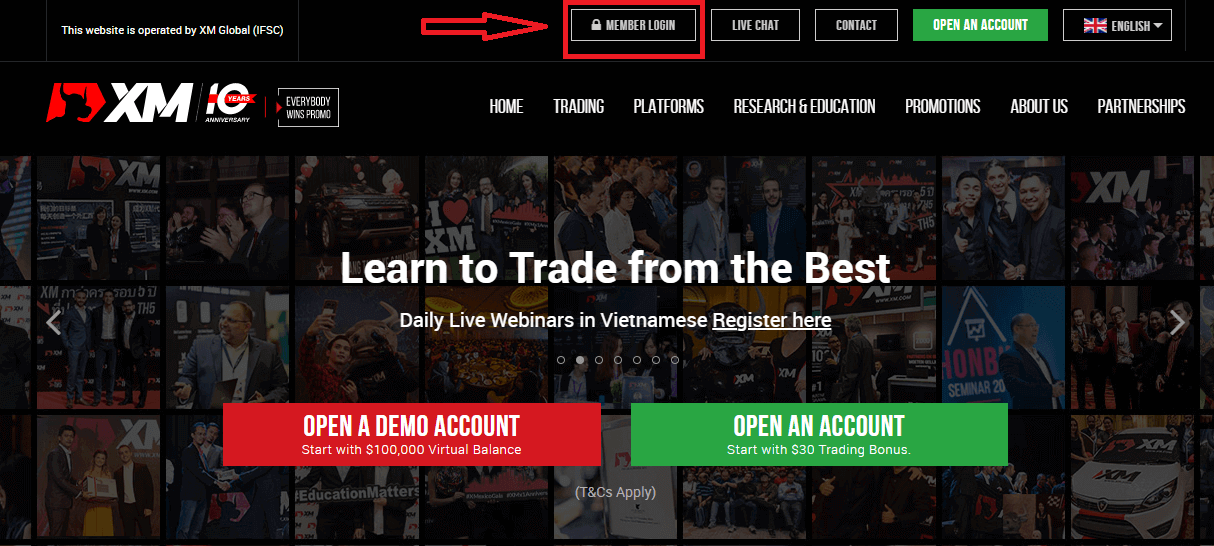
在網站主頁上,輸入 MT4/MT5 ID(真實帳戶)和密碼。
您從電子郵件中收到的 MT4/MT5 ID,您可以在電子郵件收件匣中搜尋您開戶時發送的歡迎電子郵件。郵件標題為「歡迎來到XM」。
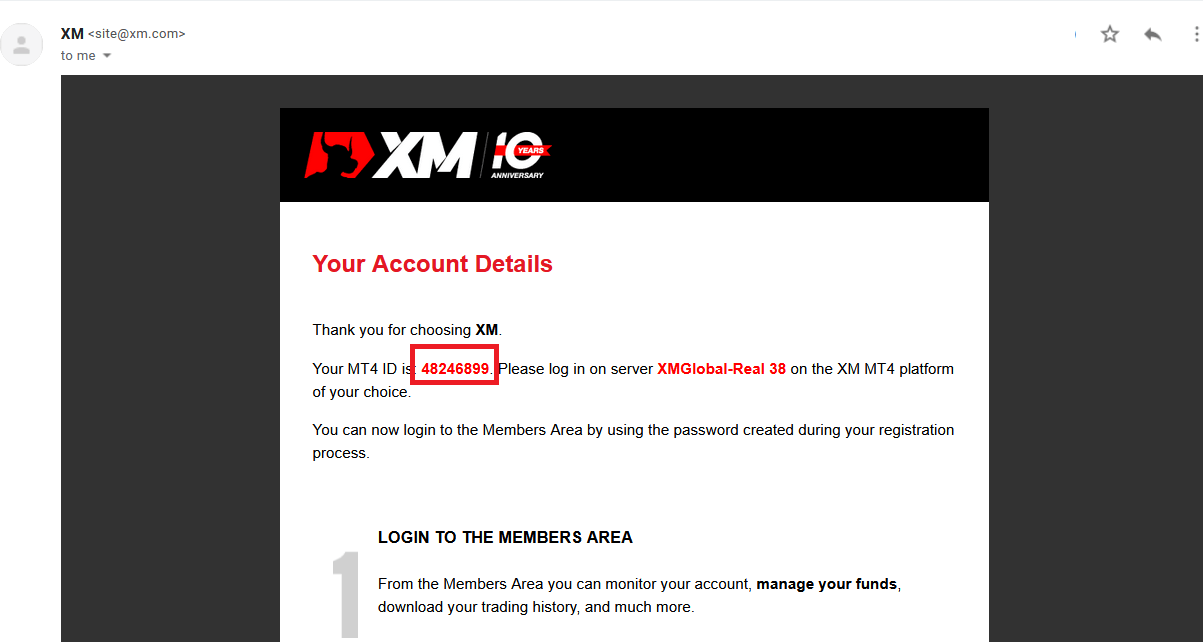
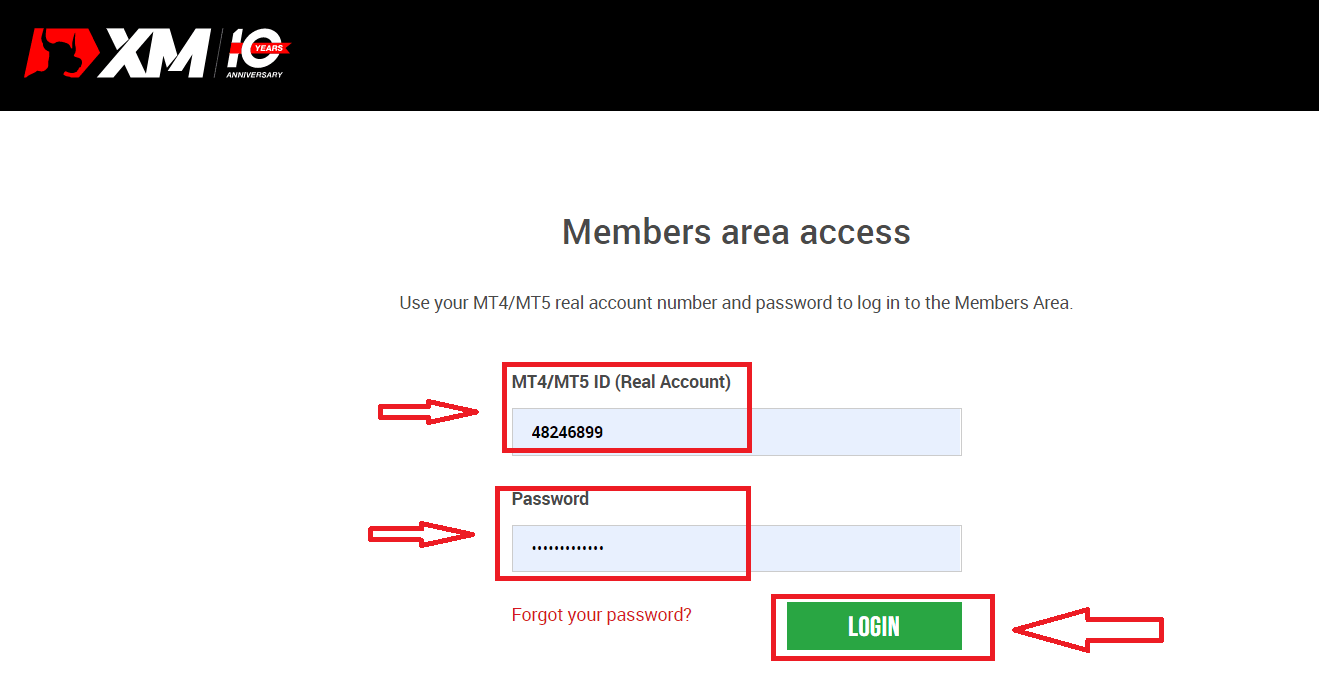
然後,轉到您的帳戶。
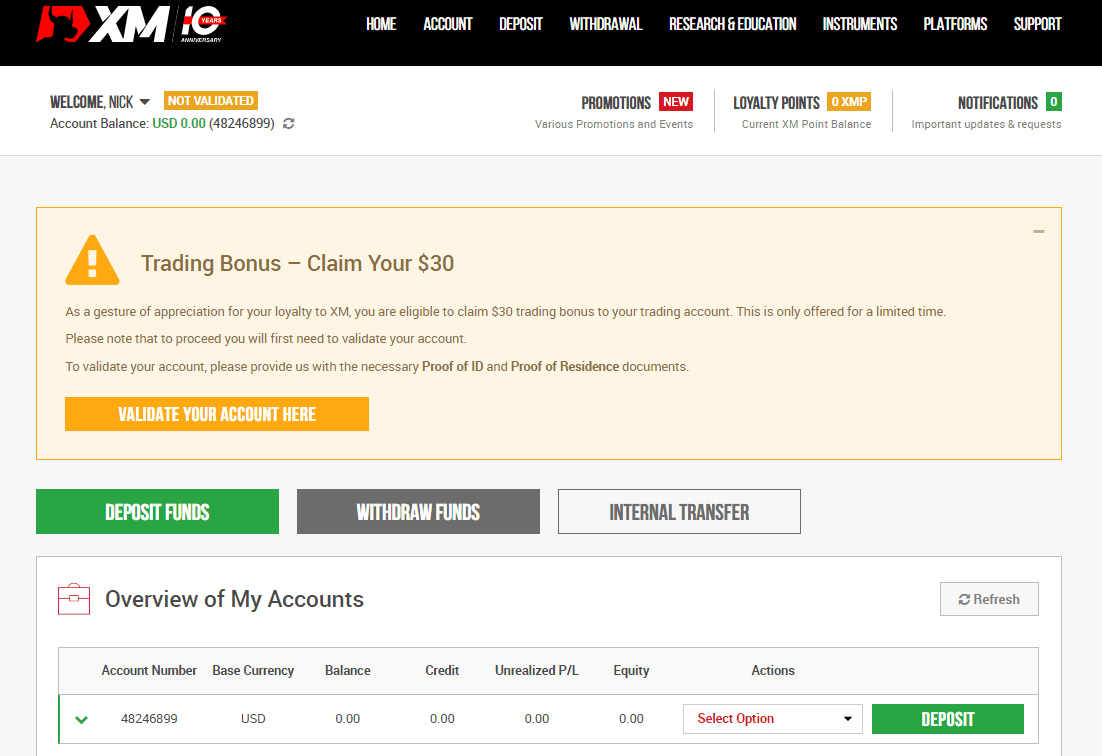
我忘了 XM 帳號的密碼
如果您在登入XM網站時忘記了密碼,您需要點擊«忘記密碼? »: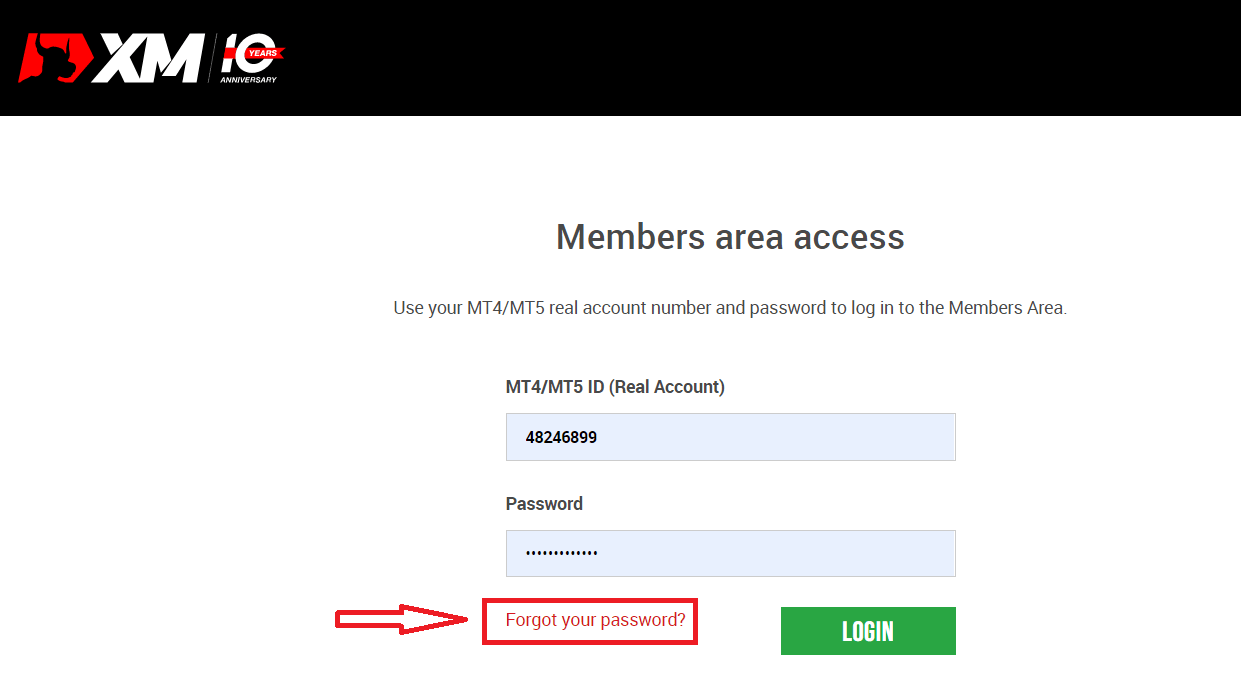
然後,系統會開啟一個窗口,要求您恢復密碼。您需要向系統提供以下適當的信息,然後按一下「提交」按鈕。
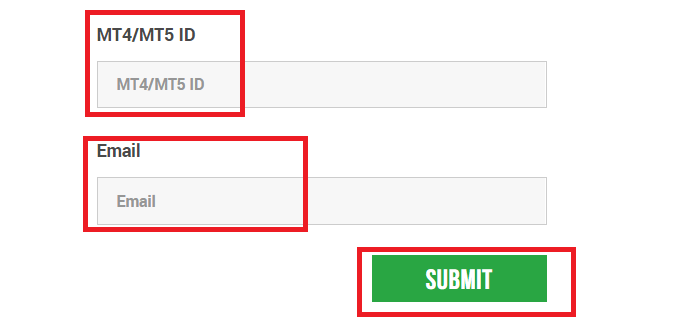
將會開啟一則通知,告知您已向該電子郵件地址發送一封電子郵件以重設密碼。
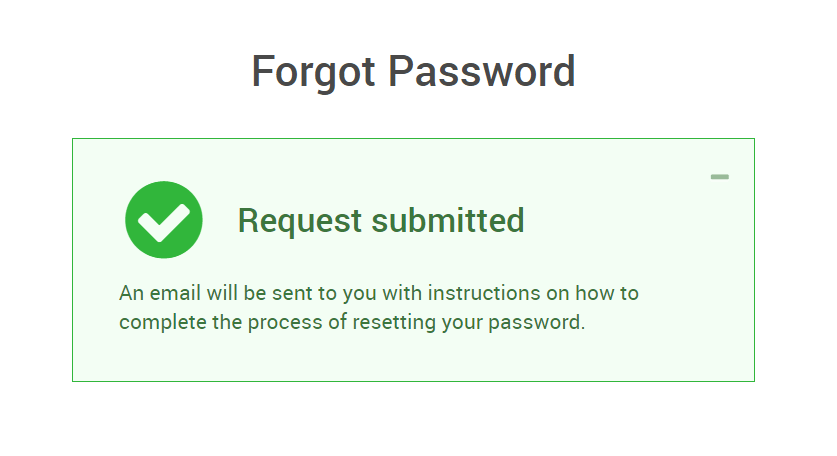
此外,在您的電子郵件中,我們將建議您更改密碼。點擊紅色鏈接,進入 XM 網站。在其中的視窗中建立一個新密碼,以便後續的授權。
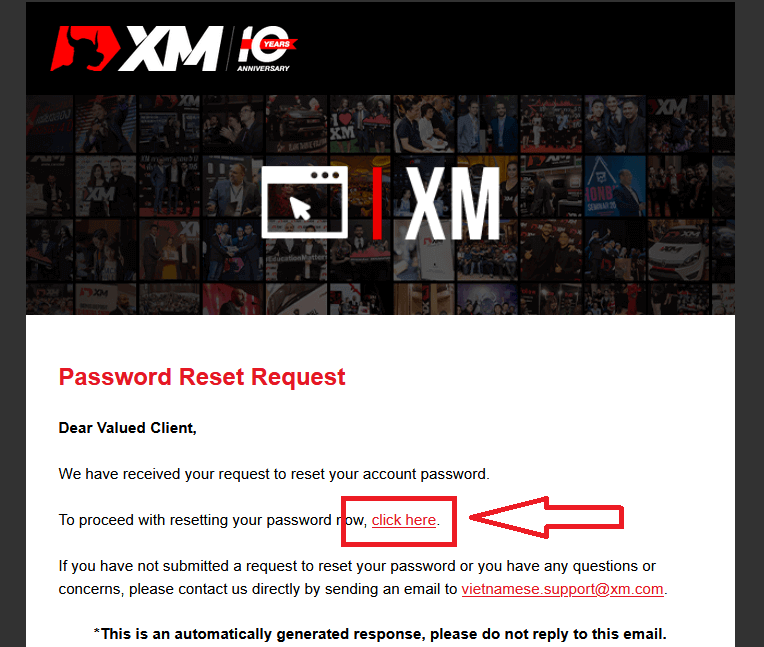
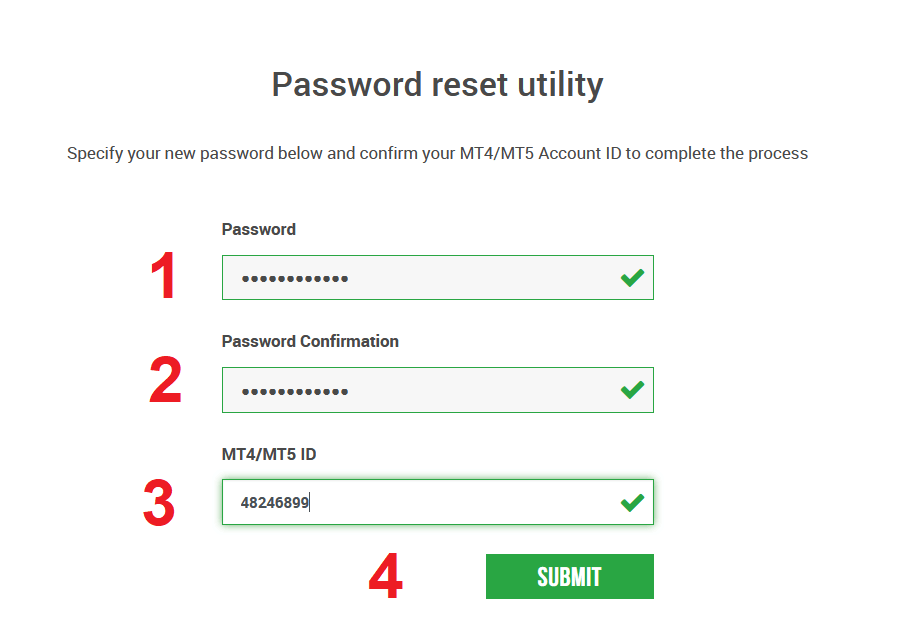
新密碼已成功重設。
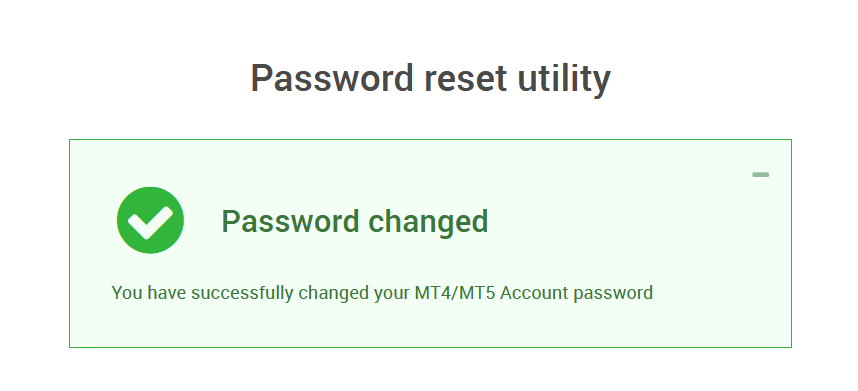
返回登入畫面輸入新密碼。登入成功。
結論:安全輕鬆地存取您的 XM 帳戶
登入您的 XM 帳戶是一個簡單的過程,旨在確保安全性和易於存取。透過遵循本指南,交易者可以有效地登入並管理他們的帳戶,而不會有任何麻煩。隨時隨地登入XM,與全球金融市場保持聯繫。